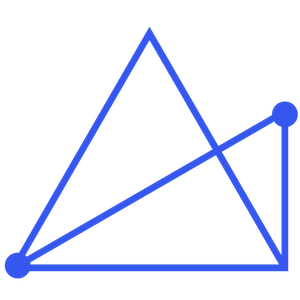While there have been some great projects that use browser-based real-time graphics teqhniques combined with video sharing APIs to create interactive, video-driven experiences, the results of these types of projects are usually fleeting. What if you want to allow users to create a custom, shareable, downloadable video artifact that draws from the huge world of source audio and video out there on the web? In this workshop, we will explore a suite of tools that can be used to create a server-side video editing platform that can churn out customized video files based on logic that we provide. I like to call this process “procedural video editing”, and while it’s nowhere near as sophisticated as a tool like FinalCut, it is very powerful nonetheless.
###Agenda
- First, we will look at a program called youtube-dl that will allow us to gather video content from sites like YouTube, Vimeo, and many more.
- Once we have acquired our source content, we will need to massage the format of the videos. To do this, we will use the legendary command line video workhorse: ffmpeg
- We will use MLT framework (“melt”) to edit the videos together
- To automate the process, we will use Python (specifically, the Subprocess module). If you wish to use another scripting language, that’s fine - the language itself is not important to the main techniques. However, I will be providing some sample code in Python.
- We will talk generally about how to install on a server so that it is accessable on the web
There will be an optional (free) work session on the 28th (the next day) where participants may come back to the studio to work on their projects and get help from Jeff.
###Techniques/Sample Code
- Get video info (ffprobe)
- Crossfading (mlt)
- Video overlays (ffmpeg)
- Watermarking (ffmpeg)
- Find video based on keyword (Youtube)
- Find news video (Archive.org)
- Generating video clips from Google Streetview (“Hyperlapse”)
- Using EchoNest API to edit a video to the beat of a song
- Generate title sequence using Python Imaging Library
- Incorporating datamoshing
###Prerequisites
- A laptop (preferably Mac or Linux)
- Some experience with Python or another scripting language
- Please install ffmpeg, mlt, sox ImageMagick, and Python (Python comes standard on a Mac) on your laptop so that we don’t waste time setting up at the workshop. Depending on your platform, this can be a harrowing experience, so if you have trouble, please let me know. On a mac, I recommend using Macports+. On Linux, any decent package manager should have these packages. On Windows, you’re on your own.
-
If you are on a Mac and have MacPorts installed, issue the following commands in the Terminal:
sudo port install youtube-dl sudo port install ffmpeg +gpl +lame +x264 +xvid +universal sudo port install mlt +universal sudo port install sox +universal sudo port install ImageMagick +universal